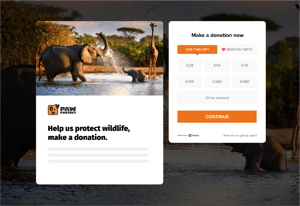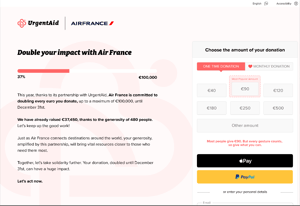Goodbye "Donate" button, hello Native Donation Forms
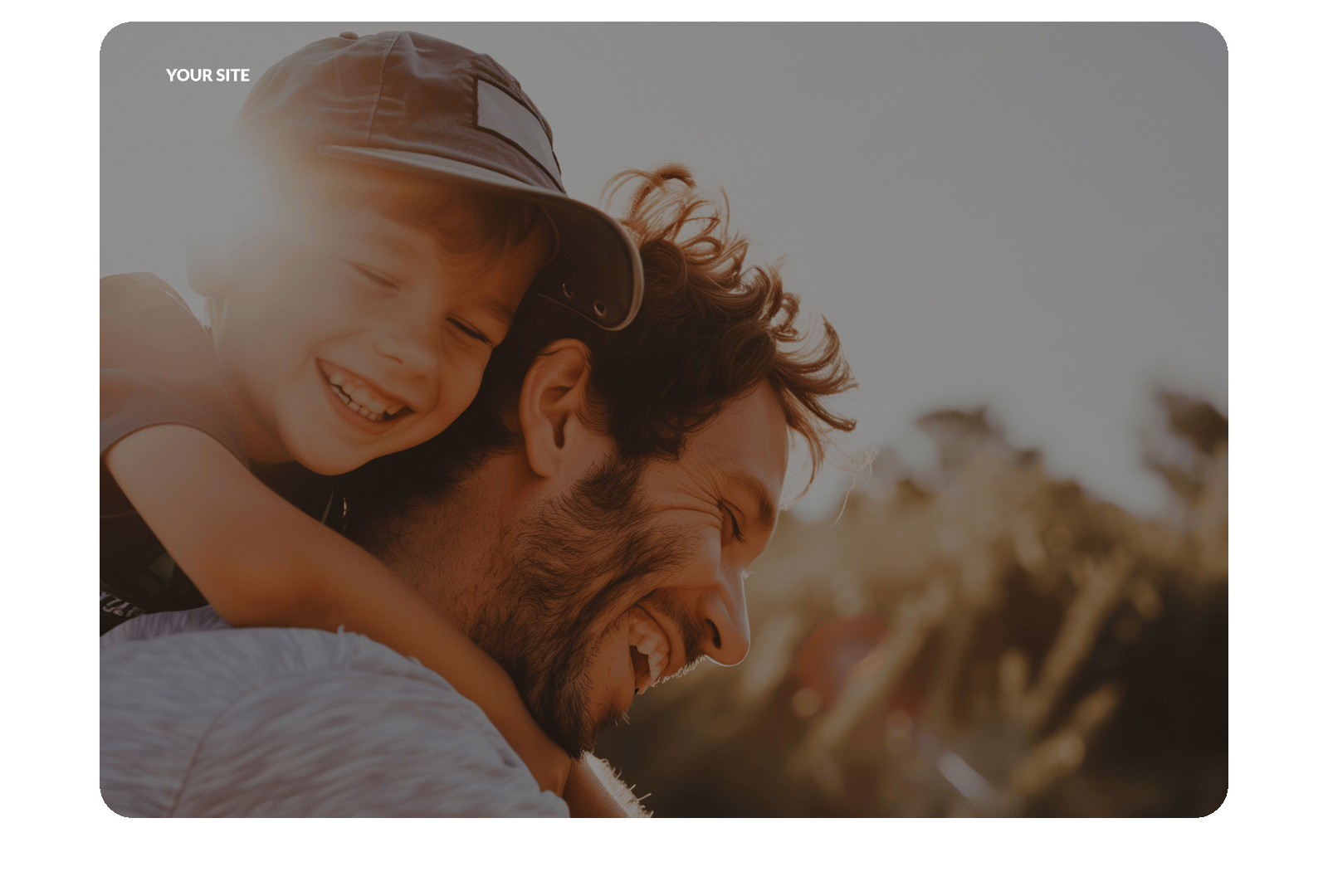
A revolution in online fundraising

Create an online giving experience that fits seamlessly into your charity's website, and matches your brand identity. Kick off the donation process instantly — with no extra clicks.
No more redirects or pop-ups. Unless you want them.

Seamlessly integrate impactful information, such as donation usage updates or testimonials, directly through your website editor.
This fosters stronger collaboration between your team, communications department, and agency, ensuring a cohesive and engaging donor experience.

Raising funds is in our DNA. Take full advantage of iRaiser’s 12+ years of innovation in digital fundraising with a fully integrated donation experience.
Enjoy the same top-tier security, reliability, and accessibility that iRaiser is known for. Now seamlessly embedded into your website.
Put it to the test: try our native donation form
Going beyond the simple "Donate" button is now more essential than ever. Offer your supporters a reassuring experience and an effective donor journey that perfectly aligns with your brand identity.
Learn how our native solution is revolutionising the online donation experience.
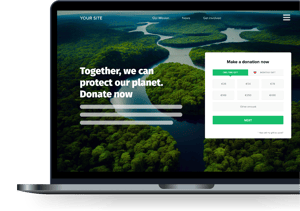
CMS Compatible
Integrating iRaiser's native donation forms is simple—just add a script to your site and set up anchors for your links. Would you like to find our more about how to set up Native Donation Forms?
Customise your online donation forms for every occasion
Optimise your fundraising results by offering a tailor-made experience to your audience. Add specific features and customise the campaign presentation framework directly from the iRaiser back office.
Suggest specific donation amounts with clear equivalents, highlight the tax benefits, or even add a countdown to create urgency.
Set donation frequencies to focus on monthly donations. Tailor the required personal fields and payment options for a seamless experience.
Integrate a donation form that is discreet but visible from your homepage. Ready to receive one-off and monthly donations without disrupting navigation.
Design a donation form that perfectly matches your fundraising campaign, featuring your logo, colours, and messaging. Add targeted options and compelling visuals to strengthen your appeal and increase engagement from existing and potential donors.
Create a dedicated page for in memory giving. Personalise your form to gather heartfelt messages, and allow supporters to notify loved ones. You can even automatically generate a tribute page in memory of the person they have lost.
Manage allocations by region or theme. Customise automatic email cycles to maximise your sponsors' commitment.
Discover More Donation Form Options
Provide your supporters with the best donor journey by presenting the right form at the right moment.
Fundraising Resources for Charities

DOWNLOAD →
DOWNLOAD →

READ MORE →
READ MORE →
iRaiser's Native Donation Form FAQs
An embedded donation form integrates the donation form directly into your website. It gets rid of redirects and provides a fluid, and engaging experience for donors.
Two formats are available:
- Native forms: integrated directly into the content of your website pages.
- Pop-up forms: displayed as an overlay to attract immediate attention.
Four simple steps exist for integrating a native donation form:
1. Activation: Contact your CSM or support to activate the functionality on your iRaiser account.
2. Add script: A line of code generated by iRaiser should be added to a <head> or <body> tag on your site. With o need for complex coding.
3. Configuration: Customise your form (donation grids, required fields, equivalences, etc.) directly from the iRaiser donation platform back office.
4. Integration: Add a link including a special anchor to trigger the display of the native form.
→ Get in touch with our team to get started.
To set up the native widget, contact our support team or your CSM. Once the functionality has been activated, you can easily integrate it into your site.
Our solutions are compatible with all CMS that support HTML code, such as WordPress, Drupal, Joomla, and many others.
Yes, you can adjust the design, donation grids, marketing widgets and much more directly from the iRaiser back office.
You can use the native form to collect many types of donations. Including: one-off donations, regular donations, in-memory donations, even sponsor donations depending on the needs of your campaign.
Absolutely! It's designed to be perfectly optimised for mobile devices, guaranteeing a fluid and intuitive user experience, whatever the device.
The native form is included in your iRaiser subscription at no extra cost. A key innovation for your fundraising efforts, with no budget impact for your charity.